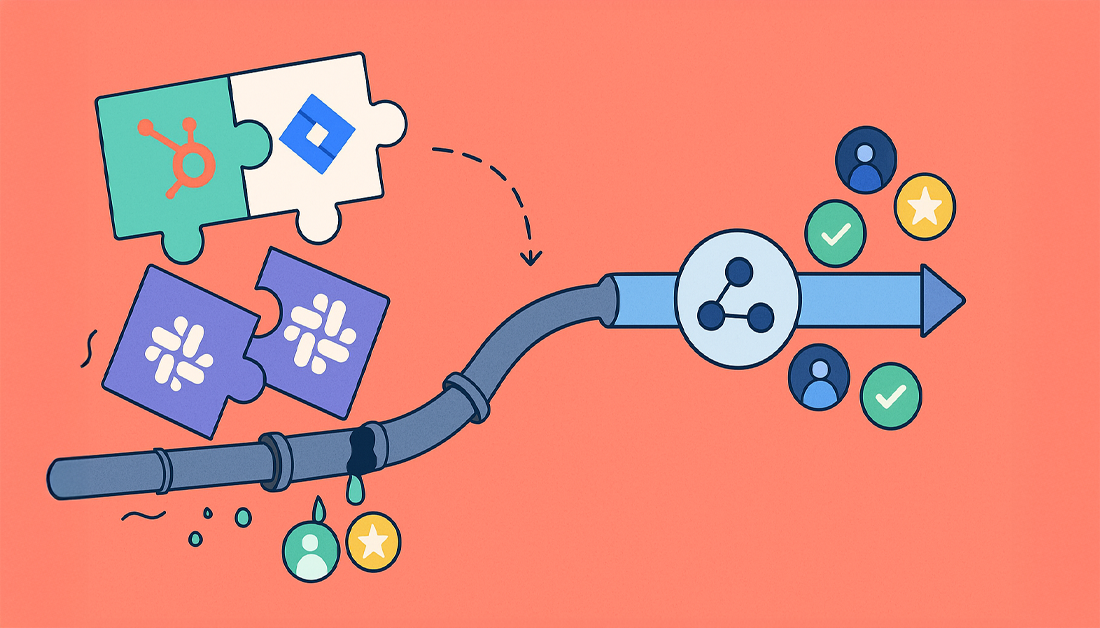Why Your Current Lead Qualification Process Is Broken

Let’s be honest. For a lot of teams, the lead qualification process feels less like a well-oiled machine and more like a collection of disjointed workarounds. You’ve got valuable prospect information living in HubSpot, critical technical details buried in Jira, and urgent follow-ups getting lost in a sea of Slack messages. This isn’t just inefficient; it’s a perfect way to let high-potential leads fall through the cracks.
The problem isn’t a lack of effort from your sales or support teams. The real issue is the gap between the systems they rely on every day. When your CRM and your issue tracker don’t talk to each other, your qualification process is built on assumptions instead of facts. This disconnect leads to frustrating and common scenarios that directly hurt your bottom line.
When Disconnected Tools Create Chaos
Have you ever seen a salesperson excitedly mark a lead as “sales-qualified” in HubSpot, only to find out days later that the prospect has an unresolved Jira ticket for a deal-breaking bug? By the time that critical information comes to light, the prospect has moved on, and your team’s credibility takes a serious hit.
This communication breakdown goes both ways. A promising lead might mention a specific technical requirement on a sales call—a need the product team could easily address. But without a direct line to Jira, that key context never reaches the people who could reassure the prospect and speed up the deal. It turns into a game of telephone, with important details lost in translation between emails and meetings.
This operational friction is more than just an internal headache. In a market where 58% of businesses already report that generating quality leads is harder than it was a few years ago, you can’t afford to fumble the handoff. You can discover more about these lead generation dynamics from recent studies.
The True Cost of a Broken Process
Every time a lead goes cold because of a coordination failure, you lose more than just one deal. You miss revenue targets, chip away at your brand’s reputation, and make your teams waste time on manual data entry instead of what they do best: selling and solving problems.
The result is a fragile lead qualification process that simply can’t scale. As your company grows, the cracks in this manual, siloed approach only get wider, leading to more missed opportunities and growing frustration. A truly effective qualification process needs a single source of truth—a place where sales, support, and product teams all see the same complete customer journey. Without it, you aren’t just qualifying leads; you’re guessing.
Five Lead Qualification Process Nightmares You Know Too Well

If you’ve managed a sales or support team, some of these scenarios will feel painfully familiar. They’re the small, everyday frustrations that reveal the deep cracks in a disconnected lead qualification process. It’s not that your people lack skills; it’s that their tools are working against them, creating preventable nightmares that cost you real money.
These breakdowns are symptoms of a larger problem: information silos between your CRM and your project management software. When your sales team in HubSpot has no idea what your support team is doing in Jira, you’re set up for failure. Let’s walk through some of the most common issues.
The Bait-and-Switch Qualification
Picture this: your top salesperson qualifies a promising enterprise lead in HubSpot. The deal looks solid, the prospect is engaged, and everything seems green. Three days later, just as they’re drafting the proposal, your support team casually mentions an old Jira ticket from the same company. It turns out they reported a critical technical blocker months ago that was never resolved.
Suddenly, that “qualified” lead is a ticking time bomb, and your sales team is left completely blindsided. This isn’t a rare occurrence; it’s a direct result of sales and support operating in separate worlds. The salesperson did their job perfectly with the information they had, but the lack of shared context sabotaged the entire deal.
The Context-Switching Scramble
Here’s another classic: a high-value prospect is on a demo call and asks about a specific feature request they submitted last year. Your salesperson, wanting to provide a great experience, says, “Let me check on that!” What follows is a frantic, five-minute scramble. They’re messaging the support channel on Slack, digging through old emails, and trying to get a Jira update from a product manager who is deep in a sprint.
The call’s momentum dies, the prospect feels like an afterthought, and your team looks disorganized. This constant context switching kills productivity and erodes customer confidence before a deal is even signed. Every minute spent toggling between systems is a minute not spent building rapport and closing the sale.
The Black Hole Handoff
A handoff from sales to support should be a seamless transition, but without integrated systems, it often becomes a black hole. Sales marks a deal as “Closed Won” in HubSpot and sends a welcome email. Meanwhile, the support and implementation teams have no visibility into the pre-sale conversations, technical needs, or promises made.
They are forced to re-ask the same questions, which makes your new customer feel like they’re starting over from square one. This initial friction can poison a relationship from day one, turning an exciting new partnership into a frustrating experience.
The speed of follow-up is also a huge factor. Research shows that 41% of companies struggle with following up quickly enough, leading to lost deals. You can read the full research about lead generation challenges to see just how critical timing is. When your systems aren’t connected, that delay is practically built into your process.
These nightmares are clear signals that your tools are failing your teams. But what does this breakdown look like from a business perspective, and how does an integrated solution fix it?
The table below contrasts these common qualification failures with the solutions an integrated HubSpot-Jira process provides.
Lead Qualification Process Failures vs. Integrated Solutions
How HubSpot-Jira integration eliminates common qualification breakdowns that cost you deals
| Qualification Nightmare | Revenue Impact | Integration Solution | Business Result |
|---|---|---|---|
| The Bait-and-Switch | Sales team wastes days on a deal that’s dead on arrival due to an unresolved support issue. Prospect churns. | Sales reps see linked Jira tickets (bugs, feature requests) directly on the HubSpot contact record before qualifying. | Sales resources are focused on truly qualified leads. Teams avoid awkward conversations and protect brand reputation. |
| The Context-Switching Scramble | Demo call momentum is lost as the salesperson scrambles for information. Prospect confidence drops, risking the deal. | Salespeople can instantly see the status of a Jira ticket from within HubSpot during a live call. | Increased sales velocity and higher close rates. Prospects are impressed by the team’s preparedness and knowledge. |
| The Black Hole Handoff | New customers are frustrated by having to repeat information. The onboarding experience starts on a negative note, increasing churn risk. | When a deal is “Closed Won” in HubSpot, a Jira ticket is automatically created for onboarding with all pre-sale context attached. | Smooth customer onboarding and a professional first impression. Support teams are fully equipped to deliver on promises. |
| Slow Follow-Up | Leads go cold because manual data entry and communication between teams create delays. 41% of companies struggle here. | Automated workflows trigger tasks and notifications in both HubSpot and Jira, ensuring immediate action at every stage. | Faster response times lead to higher conversion rates. No lead falls through the cracks due to internal process friction. |
As the table shows, the problems aren’t isolated incidents. They represent systemic flaws that directly hit your bottom line. Integrating your tools isn’t just a “nice-to-have” for efficiency; it’s a fundamental requirement for a modern, customer-centric sales process that actually drives growth.
Building Your Bulletproof HubSpot-Jira Qualification Machine
It’s time to stop patching a leaky system and start building a lead qualification process that gives your teams the clarity they need to win. The real goal here is to forge a solid connection between the rich customer intelligence in HubSpot and the technical reality your product teams live in Jira. When these two powerhouses talk to each other, dropped handoffs and frustrating information silos can finally become a thing of the past.
The solution is to bridge this data gap with a dedicated HubSpot for Jira integration. This isn’t just about connecting two apps; it’s about creating automated workflows that mirror how your teams actually operate. For example, instead of a salesperson having to remember to email a product manager about a technical question, you can set it up so a specific deal stage in HubSpot automatically creates a linked Jira ticket for technical review. This simple change means nothing gets lost and you have an instant, auditable communication trail.
Connecting CRM Intelligence with Project Reality
A truly effective qualification machine depends on real-time, two-way data flow. This is where two-way field sync becomes so important. Imagine a sales rep updates a lead’s priority in a HubSpot deal. With a proper integration, that status change can instantly update a field in the linked Jira issue. Your product and support teams now see the urgency without ever leaving their own environment.
This infographic shows the core flow of a well-designed qualification process, moving from initial data collection to final prioritization.

This systematic approach, made possible by integrated data, ensures that only the most qualified leads get escalated to your technical teams.
Another powerful feature to look for is the HubSpot contact panel displayed directly within Jira issues. When a developer or support agent opens a ticket, they don’t just see a technical problem—they see the full customer story. This panel can show the associated company, deal size, and contact details, all pulled directly from HubSpot. Suddenly, what looked like an anonymous bug report is revealed to be a high-priority issue for a major prospect, allowing your team to prioritize work based on actual revenue impact.
From Manual Tasks to Automated Workflows
Building this machine means swapping manual check-ins for smart automation. You can configure workflows that route leads based on criteria captured in both systems, ensuring the right information gets to the right person at the right time.
Here’s a practical mini-tutorial for setting up automated lead routing:
- Define Your Trigger: Head into HubSpot Workflows. Your trigger could be a lead’s lifecycle stage changing to “Marketing Qualified Lead” combined with a custom property like “Requires Technical Review.”
- Create the Jira Issue: Use the integration’s workflow action to “Create Jira Issue.” You can then map key HubSpot properties—like Contact Name, Company, and Deal Notes—to the corresponding fields in the new Jira ticket’s description.
- Assign and Notify: Automatically assign the new Jira ticket to the correct project and team (for example, the “Pre-Sales Technical Support” team). You can also configure the workflow to send a notification back to the deal owner in HubSpot with a direct link to the Jira ticket for easy tracking.
By setting up these connections, you’re not just shuffling data around. You’re creating a shared workspace that aligns your teams around a common goal. To dig deeper, you can learn more about how a HubSpot Jira integration helps align teams and the specific benefits it offers. This kind of system creates accountability and provides the visibility needed to turn a shaky handoff process into a predictable revenue engine.
How TechFlow Transformed Chaos Into Qualification Gold
Let’s talk about a real-world example. Meet TechFlow, a growing SaaS company that, just six months ago, was drowning in the qualification nightmares we’ve been discussing. Their sales team, working out of HubSpot, would get enterprise leads excited, only to watch the deals stall for weeks. The culprit? Key technical validation was stuck in a Jira black hole, completely invisible to the people trying to close the deal. This disconnect was costing them, as high-value prospects got tired of waiting for technical answers.
The breaking point arrived when they lost a six-figure deal. A critical feature request, logged in Jira months earlier, was never communicated back to the sales rep. The prospect simply assumed TechFlow wasn’t listening and signed with a competitor. That painful loss was the catalyst for change. Their old lead qualification process—a messy mix of frantic Slack messages and weekly sync-up meetings—was clearly broken and couldn’t support their growth.
From Frustration to a Unified Workflow
TechFlow’s first move was to implement a dedicated HubSpot for Jira integration. The main goal was to establish a single source of truth for every prospect’s journey, from their initial inquiry to the technical deep-dive. They began by setting up automated workflows to bridge the gap. Now, when a sales rep moves a deal in HubSpot to a “Technical Review” stage, a Jira issue is automatically created and linked back to that deal.
This simple automation was a total game-changer. It got rid of the manual handoff and ensured that no request could fall through the cracks. The product team in Jira could now see the associated HubSpot deal size and priority directly on the ticket. This allowed them to prioritize their work based on actual revenue impact, not just on who was making the most noise.
The Real-World Results
The impact was immediate and easy to measure. By connecting their sales and product tools, TechFlow created a workflow that was both transparent and accountable.
- Faster Qualification: The average time to get technical validation on a lead dropped from several weeks to just three days. That’s a reduction of over 60%.
- Improved Deal Quality: Sales reps could now see linked Jira issues right from the HubSpot deal record. They stopped wasting time chasing leads with known technical blockers and could focus on prospects who were a perfect fit for the product.
- Enhanced Team Collaboration: With comment mirroring, conversations between sales and product happened in one place. Every discussion was logged and visible to all stakeholders, which helped dissolve the “us vs. them” mentality and foster a shared sense of ownership.
TechFlow’s story isn’t about finding a magic bullet. It’s a powerful reminder that a disconnected lead qualification process can actively undermine your team’s best efforts. By integrating their core platforms, they didn’t just fix a broken workflow; they built a scalable foundation for growth, turning qualification chaos into a predictable and powerful company asset.
Advanced Lead Qualification Process Strategies That Separate Winners

Getting your HubSpot and Jira accounts connected is a solid first step. But stopping there is like buying a race car and only driving it to the grocery store. The real magic happens when you move beyond basic ticket creation and start building a smarter, adaptive lead qualification process.
Elite revenue teams don’t just prevent leads from falling through the cracks; they create a system that actively learns and improves. It’s about shifting from a static checklist to a dynamic feedback loop where data from both platforms constantly refines how you identify your best prospects.
Dynamic Scoring and Proactive Nurturing
A truly next-level approach sees qualification not as a single gate to pass through, but as an ongoing assessment. Instead of just looking at the usual demographic or firmographic data in HubSpot, you can build a much more insightful lead score by pulling in signals from Jira. For instance, you could add points to a lead’s score when their linked Jira ticket moves to “In Progress,” or maybe subtract points if a bug they reported sits idle for too long.
Following lead scoring best practices is crucial, but integrating Jira data takes it to another level. A prospect who has read your blog posts and has an active feature request ticket in Jira is showing a much stronger buying intent than someone who has only done one. This gives your sales team a clearer view of who is truly engaged and ready to talk.
This integrated score then lets you set up some really clever nurturing sequences in HubSpot that react to what’s happening in Jira.
- Feature Request Update: Imagine a Jira ticket for a feature a prospect desperately wanted is marked as “Done.” You can trigger an automated, yet personal, email from their sales rep: “Great news! I just saw our dev team finished the work on that feature you were asking about. Would now be a good time to take another look?”
- Bug Resolution: When a critical bug affecting a prospect’s company gets fixed, their account owner can be notified instantly. This is the perfect opportunity to reach out, restore confidence, and get a stalled conversation moving again.
Creating a Unified Feedback Loop
The most successful teams don’t just sync data—they analyze it to make their entire qualification model smarter over time. It’s a commitment to continuous improvement, and there are some excellent data integration best practices that can guide you in getting the most value from your connected tools.
Using a feature like comment mirroring is a perfect example. A salesperson can drop a technical question in a HubSpot note, and it instantly appears as a comment in the linked Jira ticket. When a developer replies in Jira, that answer syncs right back to the HubSpot record. This isn’t just about getting a quick answer; it builds a searchable history of every technical discussion related to a deal, all in one place.
Over time, this rich data helps you spot powerful trends. Are you noticing that prospects from the healthcare industry always ask about HIPAA compliance? That’s a clear signal to update your qualification criteria and even adjust your marketing to address it upfront. This feedback loop makes your lead qualification process a living system that evolves with your market, turning every interaction into a chance to get smarter.
To help you structure these advanced strategies, here is a framework that outlines how to implement them and measure their success.
Elite Lead Qualification Process Optimization Framework
Advanced strategies for maximizing your HubSpot-Jira qualification workflow performance
| Strategy Category | Implementation Steps | Success Metrics | Expected Timeline |
|---|---|---|---|
| Dynamic Lead Scoring | 1. Identify key Jira events (e.g., ticket status changes, priority updates). 2. Map Jira events to HubSpot scoring rules (e.g., +10 for “Feature In Progress,” -5 for “Bug Unresolved > 30 days”). 3. Set up automation to update HubSpot lead scores based on these rules. | – Increase in Sales Qualified Lead (SQL) to Opportunity conversion rate by 15%. – Reduction in time-to-qualify by 20%. | 4-6 weeks |
| Automated Nurturing | 1. Create HubSpot workflows triggered by Jira ticket status changes. 2. Develop personalized email templates for specific triggers (e.g., bug fix, feature completion). 3. Assign tasks to account owners for high-priority updates. | – 25% higher engagement rate on triggered emails. – Re-engagement of 10% of previously stalled deals. | 2-4 weeks |
| Cross-Platform Analytics | 1. Set up comment/note mirroring between HubSpot deals and Jira issues. 2. Build HubSpot reports that segment leads by linked Jira issue type or priority. 3. Schedule monthly review meetings between sales and product teams to analyze trends. | – Identification of 3-5 new product-led qualification signals per quarter. – 30% reduction in sales team questions to the product team. | Ongoing, with initial setup in 1-2 weeks |
| Feedback Loop Refinement | 1. Analyze “Closed-Lost” deals and their associated Jira tickets to find patterns. 2. Use insights to adjust marketing messaging and qualification criteria. 3. Update sales training materials with new insights from Jira. | – Improved lead-to-customer conversion rate by 5-10%. – More accurate forecasting based on integrated data. | Quarterly review cycle |
This framework provides a clear path to turning your integration from a simple data pipe into a strategic asset. By focusing on these areas, you can ensure that your qualification process not only keeps pace with your business but actively drives it forward.
Measuring What Matters in Your Lead Qualification Process
If you can’t measure your lead qualification process, you can’t improve it. But what you choose to measure is just as important as the act of measuring itself. Forget vanity metrics like the raw number of leads; it’s time to focus on the key performance indicators (KPIs) that reveal if your integrated HubSpot-Jira workflow is actually boosting revenue and efficiency. Companies with a structured qualification process see up to a 28% increase in conversions, which shows that the right data makes a huge difference.
An integrated system gives you a goldmine of cross-platform insights that are impossible to get when your tools operate in separate silos. This is where you can move beyond surface-level stats and start asking more meaningful questions about your sales and product alignment.
KPIs for an Integrated World
When HubSpot and Jira are talking to each other, you can build a dashboard that tells the full story. Instead of just tracking a broad metric like “time to close,” you can dig deeper to uncover hidden bottlenecks that are slowing you down.
Here are the metrics that truly matter when your teams are connected:
- Qualification Velocity: How long does it take for a lead to move from “Marketing Qualified” to “Sales Qualified,” and then to a stage requiring technical input (like a Jira ticket being created)? A slowdown here often points to a friction point in the handoff between your sales and technical teams.
- Technical Validation Time: What’s the average time between a Jira ticket being created for a prospect and it being resolved or answered? This directly measures the responsiveness of your product or support team and shows its real impact on the sales cycle.
- Lead-to-Opportunity Conversion Rate by Jira Issue Type: Are leads who report a specific bug converting at a lower rate than others? Do prospects who submit feature requests often become high-value customers? This data helps you refine your Ideal Customer Profile based on real-world technical needs.
Creating Shared Accountability
These metrics aren’t just for sales or revenue operations leaders; they create shared accountability across departments. When the sales team in HubSpot and the product team in Jira are looking at the same dashboard, it becomes clear how one team’s performance directly impacts the other.
For example, a spike in “Technical Validation Time” can be directly correlated with a dip in sales velocity. Seeing this connection in black and white encourages collaboration to solve the root problem. You can learn more about building these kinds of insightful reports by checking out our guide on HubSpot-Jira reporting for product owners.
Ultimately, a successful lead qualification process isn’t measured by volume but by its predictability and efficiency. By tracking these integrated KPIs, you can move from guessing what works to knowing precisely where to invest your team’s time and effort for the greatest return.
Your Lead Qualification Process Success Roadmap
It’s time to put theory into practice. This roadmap isn’t just about installing an app; it’s about making a fundamental change to your lead qualification process. We’ll focus on the steps that give you the biggest impact with the least amount of initial fuss, creating a clear path forward for your HubSpot and Jira connection.
Quick Wins: Building Initial Momentum
To get early buy-in from your teams, start by tackling the most obvious pain points. The first two weeks are all about setting up those foundational connections that deliver immediate value.
- Week 1: Automated Ticket Creation. Let’s configure your first workflow. When a deal in HubSpot hits the “Technical Review” stage, set it up to automatically create a linked Jira issue. This instantly solves the “black hole handoff” problem where sales has no idea what happened to their request. Both sales and support will see the value right away.
- Week 2: The HubSpot Panel in Jira. Next, enable the HubSpot panel inside Jira. This simple adjustment gives your technical team all the contact, company, and deal context they need without ever leaving their own workspace. It cuts down on the back-and-forth questions and helps them respond faster.
Remember, a solid process is only as good as the leads coming in. To make this truly successful, you need to support it with strong inbound marketing lead generation tactics. You can’t fix a weak pipeline with a great process alone.
Strategic Implementation: Deepening the Integration
Now that you’ve secured some early wins and built trust, you can move on to the more advanced features over the next month. This is where you’ll build a workflow that feels truly unified.
The screenshot below gives you a peek at what this looks like—a Jira issue with the HubSpot panel enabled, showing critical customer data right where your tech team works.
This kind of visibility, showing deal size, stage, and key contacts, helps technical teams prioritize their work based on actual business impact, not just when the ticket was created.
- Weeks 3-4: Two-Way Field Sync. This is a big one. Carefully map key fields between HubSpot deals and Jira issues. Start with essentials like “Priority” and “Status.” When these are synced, everyone gets real-time updates without having to switch between tools.
- Weeks 5-6: Comment Mirroring. Ready for a game-changer? Turn on comment synchronization. This creates a single, searchable conversation thread that lives in both systems. It puts a stop to context-switching and makes collaboration feel effortless.
By following this roadmap, you’re not just adding a tool. You’re systematically building a smarter, more connected qualification process and creating a shared workspace that aligns your entire organization around the customer. Ready to ditch the chaos and build a predictable revenue engine?